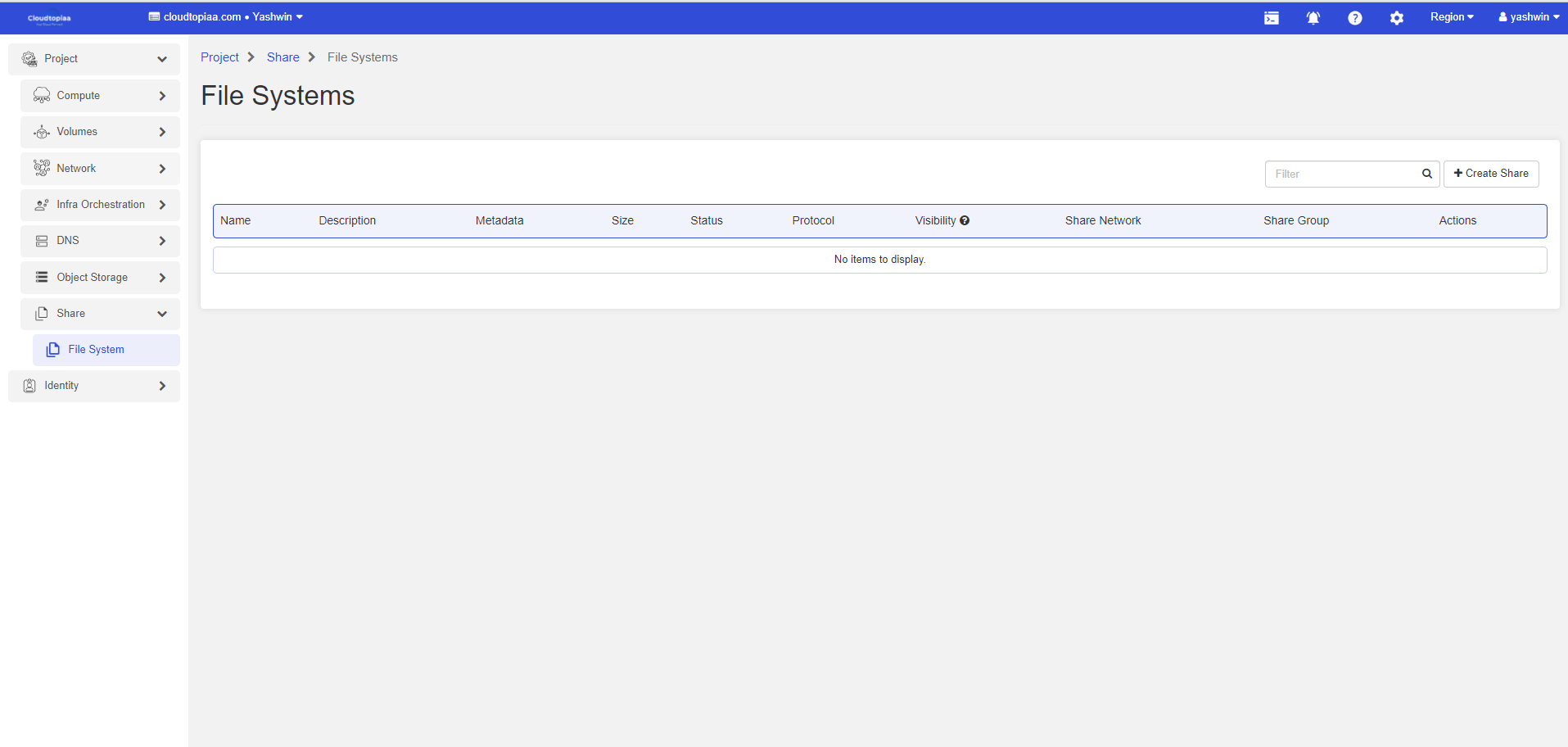Understanding Cloudtopiaa Dashboard
In Cloudtopiaa, projects are like organizational units, also called tenants or accounts. Every user belongs to one or more projects where they can create and manage their instances. From the 'Project' tab, you can easily see and control the resources for a project, such as instances and images. To switch between projects, just use the drop-down menu in the top left corner.
Cloudtopiaa Dashboard
Project tab
In Cloudtopiaa, projects are like groups or accounts. Each user belongs to one or more projects where they can create and manage instances.
In the Project tab, you can view and manage the resources for a project, such as instances and images. To choose a project, use the drop-down menu in the top left corner.
From the Project tab, you can access the following categories:
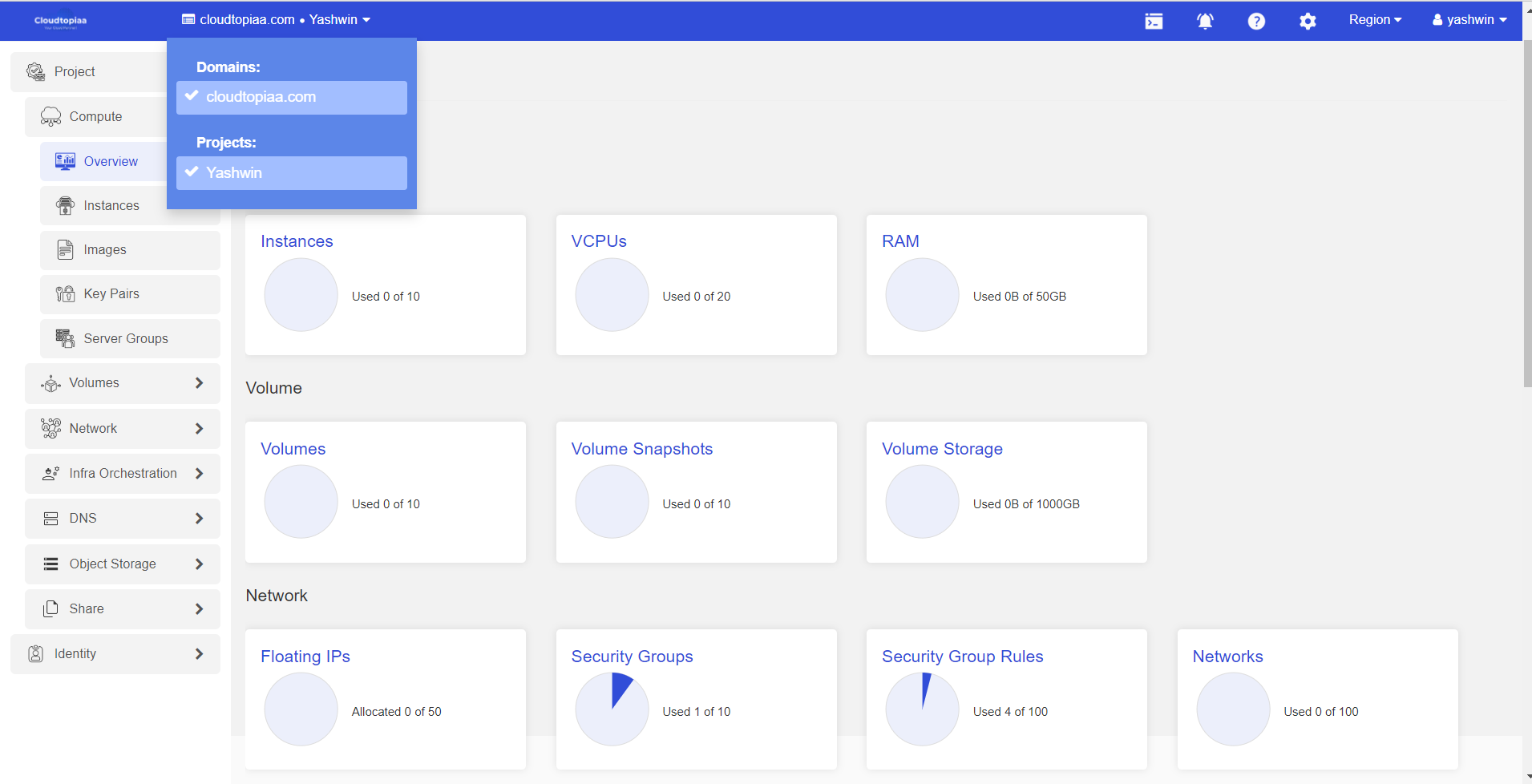
Compute tab
- Overview: View reports for the project.
- Instances: View, launch, create a snapshot from, stop, pause, or reboot instances, or connect to them through VNC.
- Images: View images and instance snapshots created by project users, plus any images that are publicly available. Create, edit, and delete images, and launch instances from images and snapshots.
- Key Pairs: View, create, edit, import, and delete key pairs.
Read more about the compute tab.
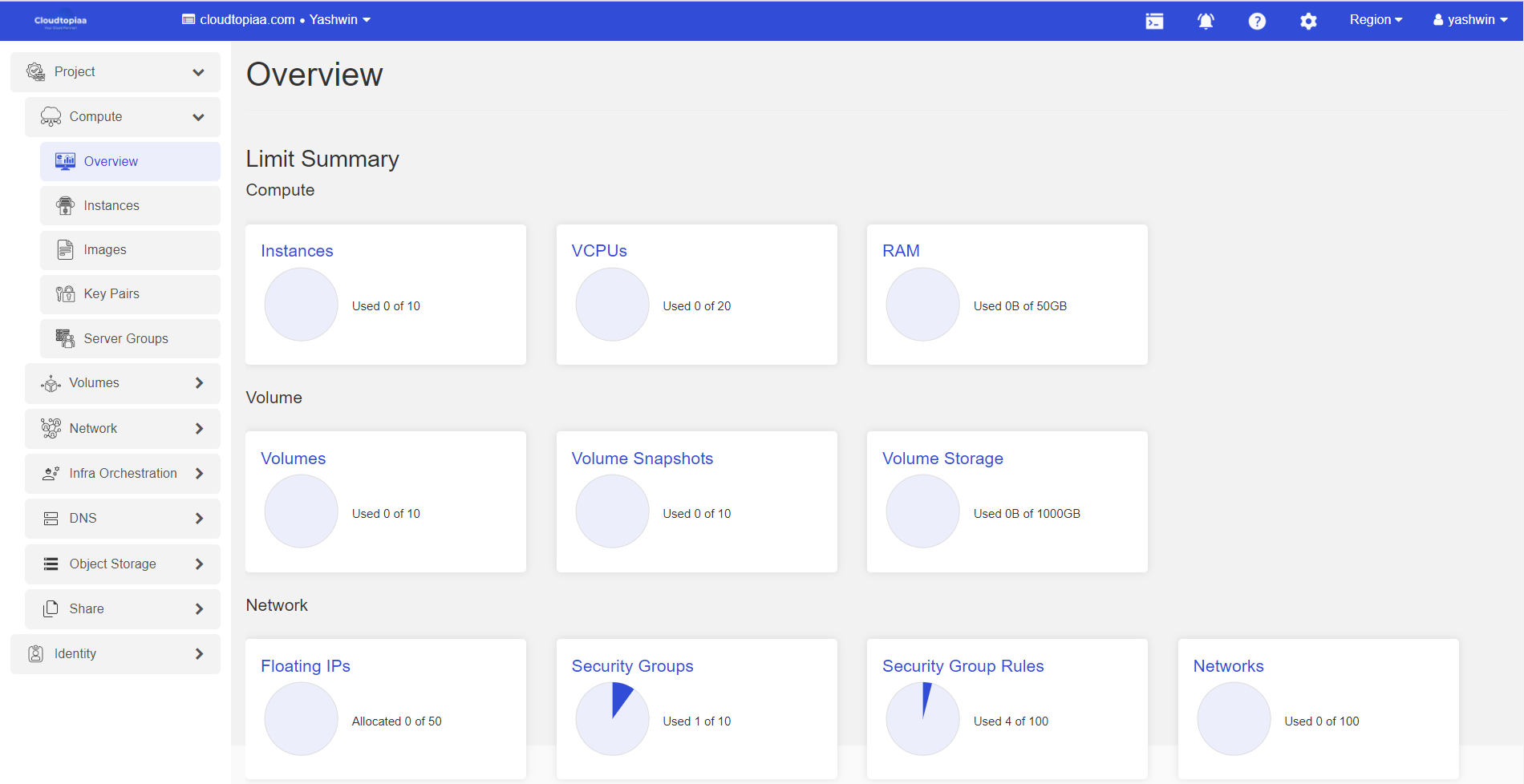
Volume tab
- Volumes: View, create, edit, and delete volumes.
- Backups: View, create, edit, and delete backups.
- Snapshots: View, create, edit, and delete volume snapshots.
- Consistency Groups: View, create, edit, and delete consistency groups.
- Consistency Group Snapshots: View, create, edit, and delete consistency group snapshots.
Read more about the Volume tab.
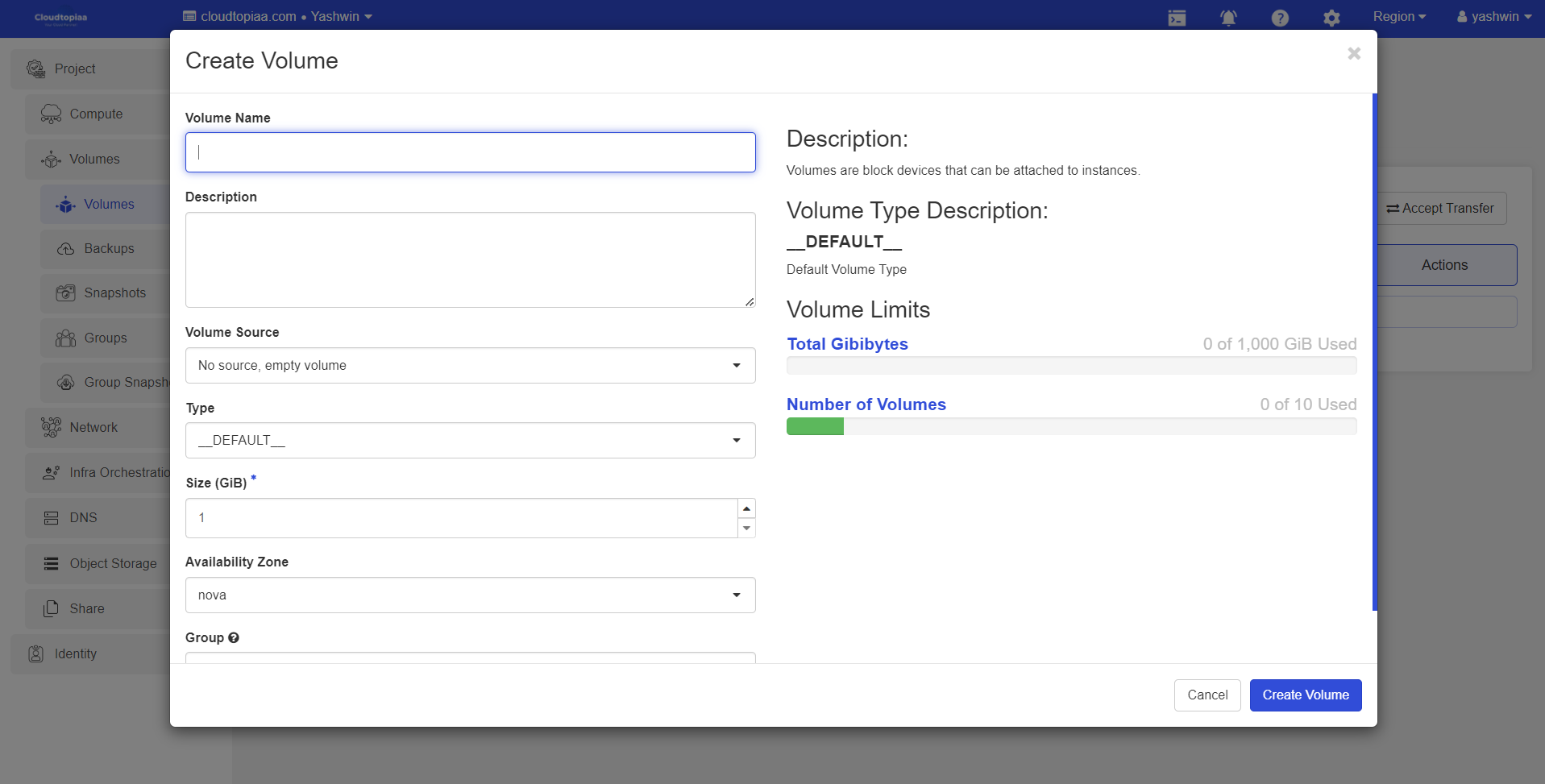
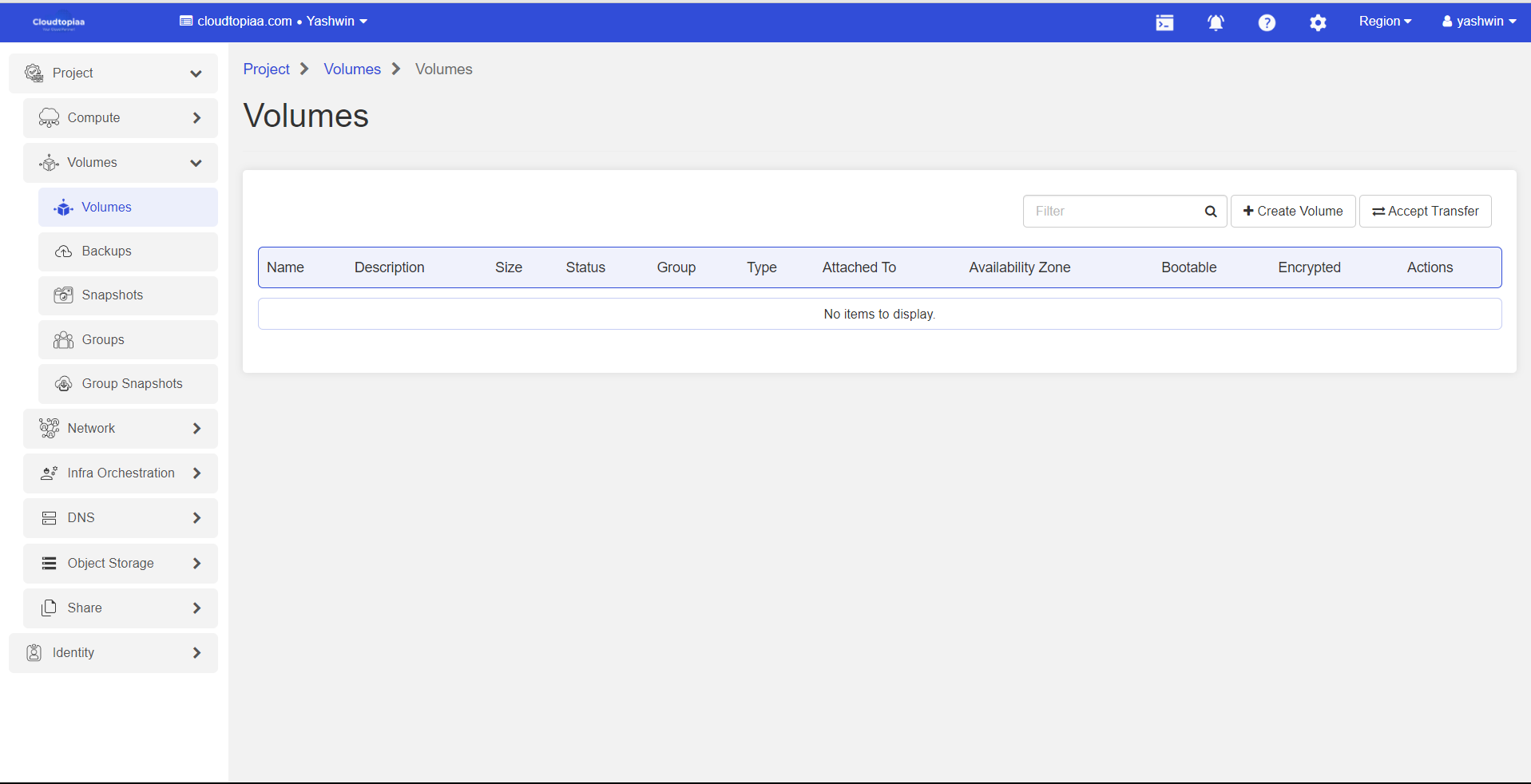
Network tab
- Network Topology: View the network topology.
- Networks: Create and manage public and private networks.
- Routers: Create and manage routers.
- Security Groups: View, create, edit, and delete security groups and security group rules..
- Floating IPs: Allocate an IP address to or release it from a project.
Read more about Network tab
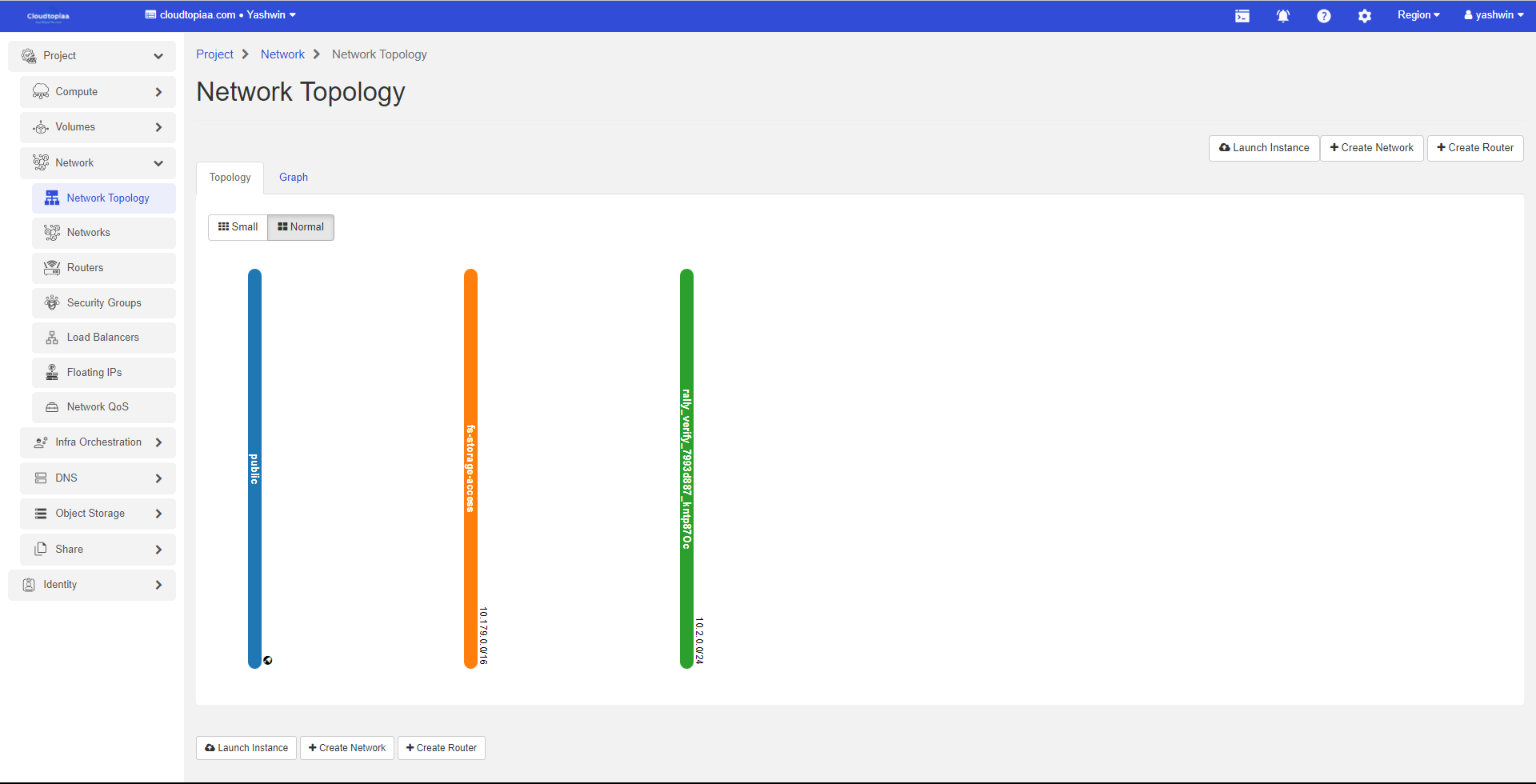
Object Store tab
- Containers: Create and manage containers and objects.
Read more about Network tab
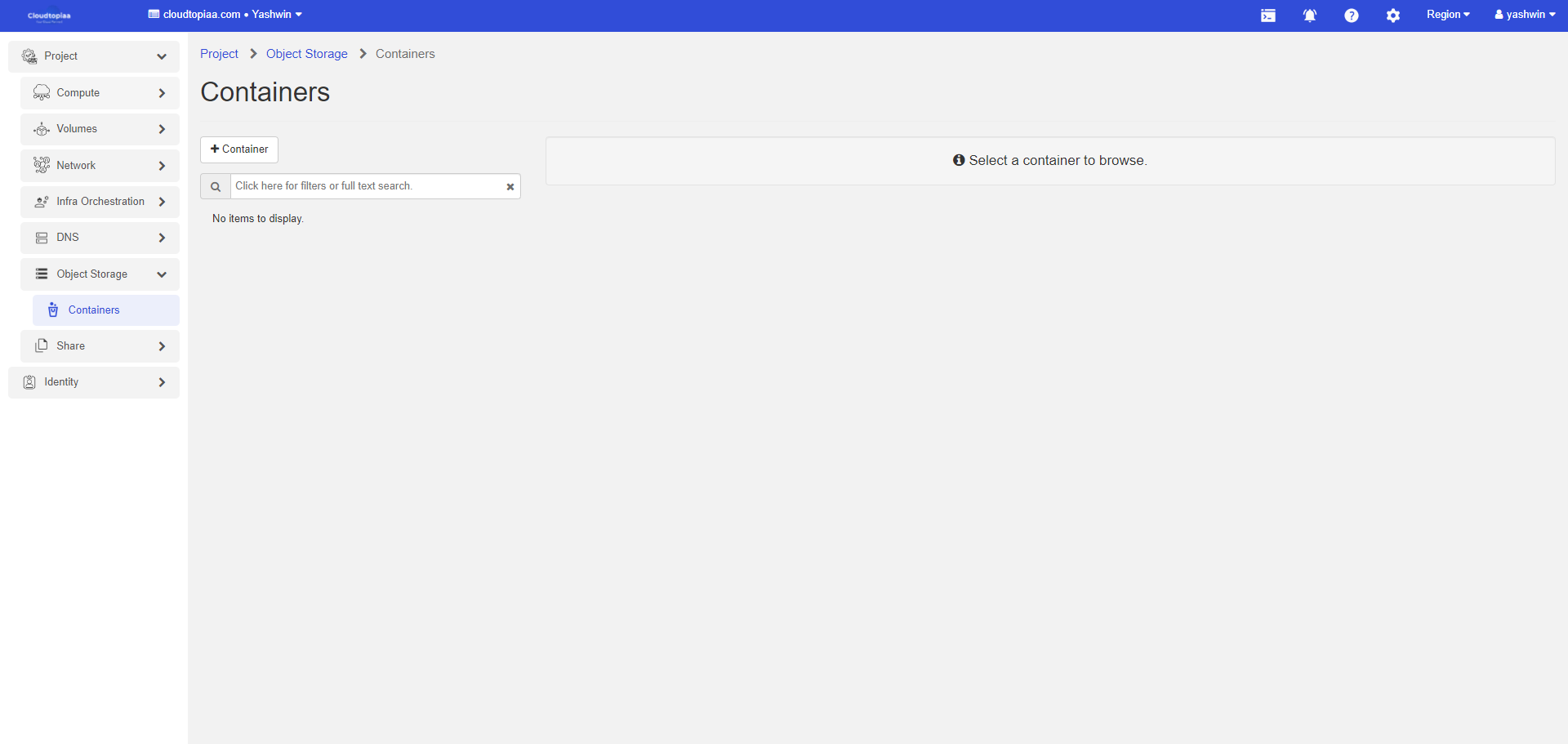
Infra Orchestration
- Stacks: Groups of cloud resources (like servers, networks, and storage) managed together as one unit.
- Resource Types: Different kinds of cloud resources you can include in a stack, such as instances, volumes, or networks.
- Template Version: Specifies the version of the orchestration template format you're using to define resources.
- Template Generator: A tool that helps create orchestration templates, which define how resources are set up and managed in the cloud.
Read more about infra orchestration
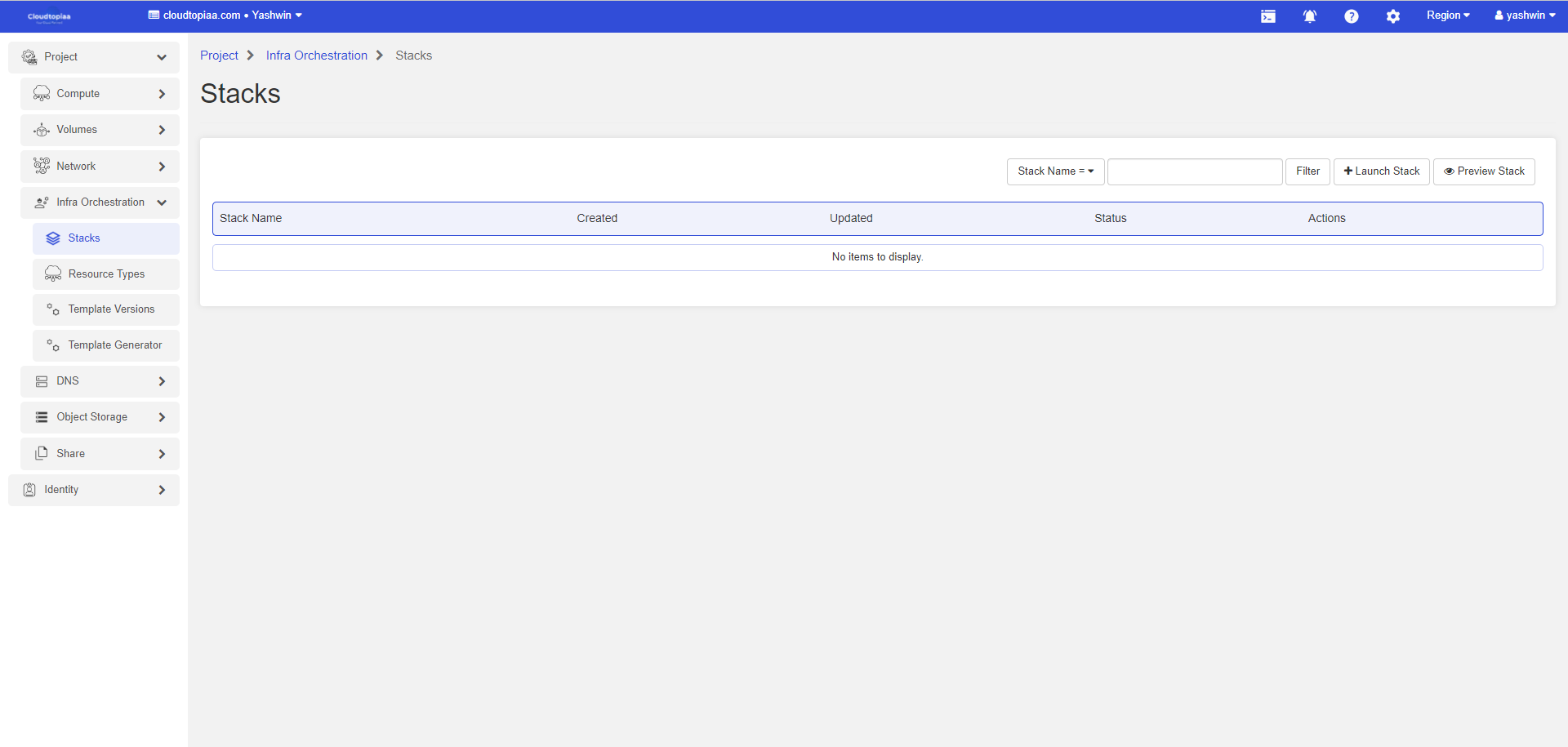
Share
In cloudtopiaa share is the service that provides Shared File Systems as a service
- File system: These are the actual shared file systems that users can create and mount on instances.